

Internet Explorer is not supported. Please upgrade to a more modern browser.
Step 1: Log on with your Java account
You need to log on to the server with your Java Edition account, and run the command /linkaccount <gamertag>. The gamertag is your player name from your Bedrock Edition account.
Step 2: Log out with Java and log in with Bedrock
You will get a message in chat asking you to run the same command on Bedrock, but with an extra code and your Java playername. You need to remember the code for the next step. You should now log out with Java, and log in with your Bedrock account.
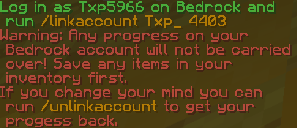
Step 3: Finish linking accounts from Bedrock
Once you are logged in with your Bedrock Edition account, run the command /linkaccount <java playername> <code>. If it was successful, the server will kick you with the kick message “You are now successfully linked with <java playername>”. Progress you previously made on the server with your Bedrock account will be overwritten by progress from the Java account.
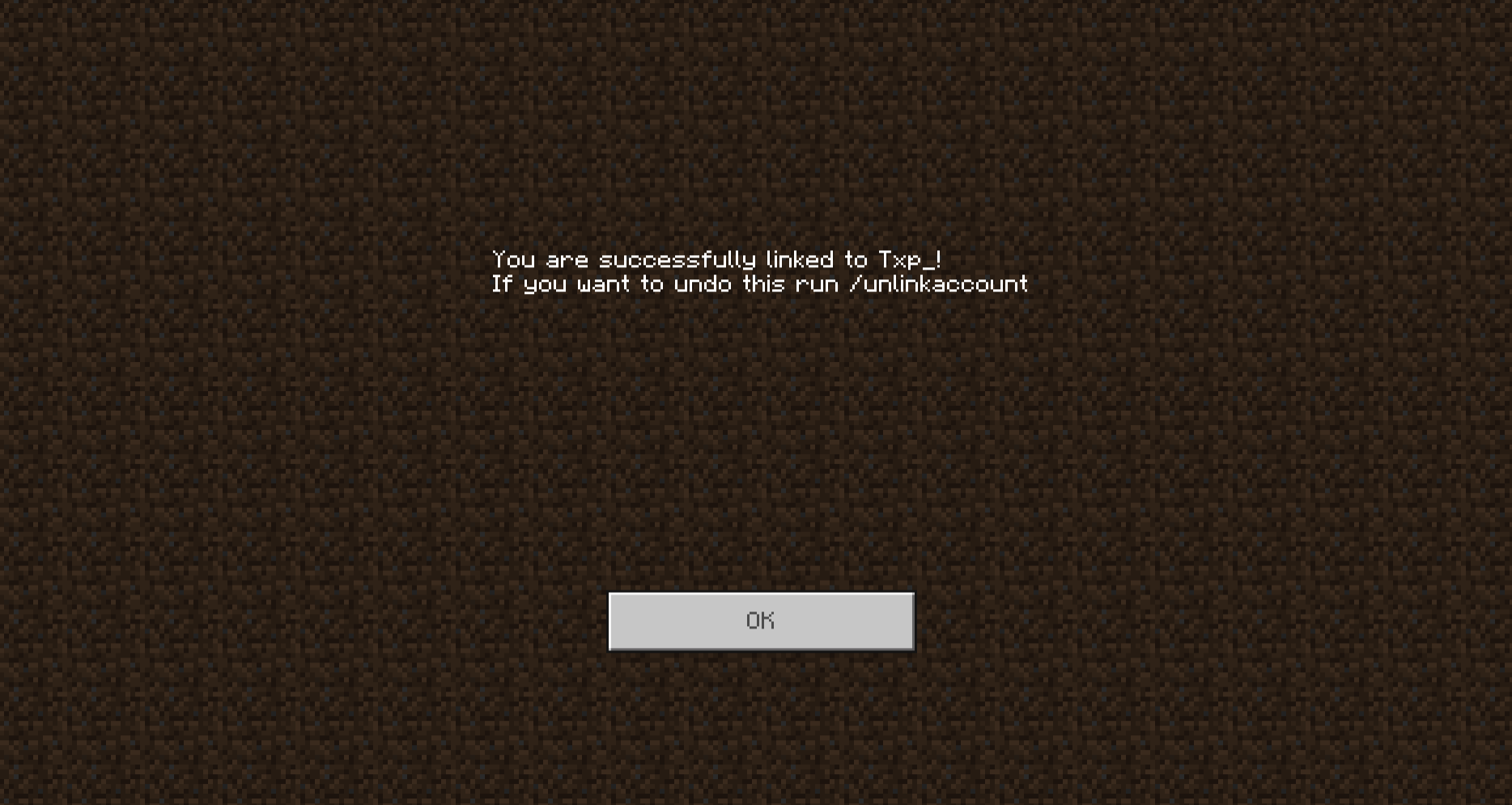
You should now be linked
If that doesn't work for you you can do the linking online at the following website(which is how i did it initially): https://link.geysermc.org/start
Unlinking
Bedrock accounts that are linked with a Java account can be unlinked with the command /unlinkaccount.